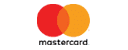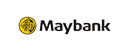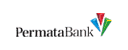Need Help? Email Us
support @ ardhosting.com

As our customer, of course, for the operation and hosting mechanism could be made easier for you as our client to use in maintaining a web application / site. In this case, for a linux server hosting, web control panel we use is cPanel. How wonderful for you all to see what and how this cPanel, picture of what can be found in cPanel, if the features - features that are available to you when choosing a hosting package on our web page so that you can later use in maintaining your site.
Here we will provide a link to the demo and the show was that you can use.
cPanel & WHM
Demo for cPanel and WebHost Manager you can try the link below. Please note that some of the existing features have been disabled due to security purposes. To view a demo please you click on the appropriate link below:
Root and Reseller Administration Panel
For those of you who have vps and would like to wear and maintain web hosting with cPanel, please place your order at our on the link vps. The demo below shows the features of what features you get when you have a VPS and cPanel installed. so you can maintain, manage, both in terms of security, tweaking servers, and others that you can not get easily in another control panel. Feel free to try and enjoy the features available for the trial, and hopefully can help you in choosing a VPS package on our page. To order a VPS, please go this page
WebHost Manager (WHM) Demo
- Username : client
- Password : plesk
WebHost Manager (WHM) Demo *
- Username : client
- Password : plesk
Domain Owner Panel
In the demo below are more specific to our clients when picking up our windows shared hosting package, and features that can be offered by the resellers so that resellers can sell to the client. Here, as a potential client you can try the link below to try the existing control panel and any functions that can be used as a standard for managing the website. Keep in mind to login as shared hosting, login always use a domain name along with a password. To order our shared hosting, please click on this link.
cPanel 11 Demo
- Username : client
- Password : plesk
cPanel 11 Demo *
- Username : client
- Password : plesk
Domain Reseller Panel
In the demo below, you will be guided to enter login webmail in plesk. normally, if you are hosting windows server in our place, assuming you named a.com domain, then for accessing webmail will be at the following url: http://webmail.a.com. Login with username e-mail account that you create in plesk, and enter his password as on the instructions below:
cPanel 11 Demo
- Username : client
- Password : plesk
cPanel 11 Demo *
- Username : client
- Password : plesk
(*) Note: This version allows you to try the demo if you're behind a firewall.
ATTENTION: With the demo on this page, does not mean that eventually all cPanel features can be used. However, there are functions that are disabled due to our security reasons.
Related Link
Why Choose Us
-
Proses Cepat
-
On-line Support 24/7
-
Perangkat Handal
-
Sistem Backup
-
Jaminan Uang Kembali
-
Transparansi
On Promo

On-line Support 24/7
Siap melayani customer setiap saat

Proses Aktivasi Hosting Cepat
Proses aktivasi yang cepat

Perangkat Server Handal
Server menggunakan teknologi terbaru

Sistem Backup
Daily, Weekly, Monthly Backup